|
If you find these tutorials useful, Please consider making a donation. |

|

|
|||||||
|
|||||||||
|
Organizing Filenames
When naming files, you will want to create some good file and folder naming standards - Here are a few suggestions on how you might accomplish this:
In the example below, we have group of files by a student, the student has writen three book reports and took notes four times in class, Organizing by subject, we can easily see the two subject-types of files in this folder (Book report or Class Notes) Then the date was added, Followed by specifics of the topic Examples - 20,000 Leagues under the Sea by Jules Verne, The Mixed up Files of Mrs. Basil E. FrankWeiler, and the Jungle Book 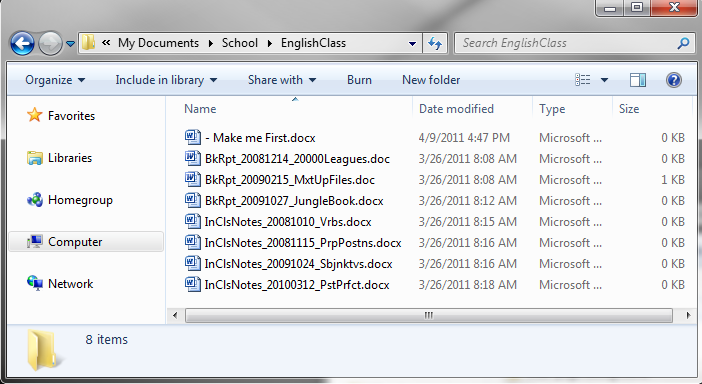
In the example below, Englishclass-ByDate folder, we can see the same files as the previous example, but this time - the date is first! Placing them in date order can work or well for many situations, but in this case, it makes it difficult for our English student to see all the In Class Notes not grouped together, they are: Verbs and Prepositions in 2008, the Subjunctive in 2009, and Past Perfect in 2010.
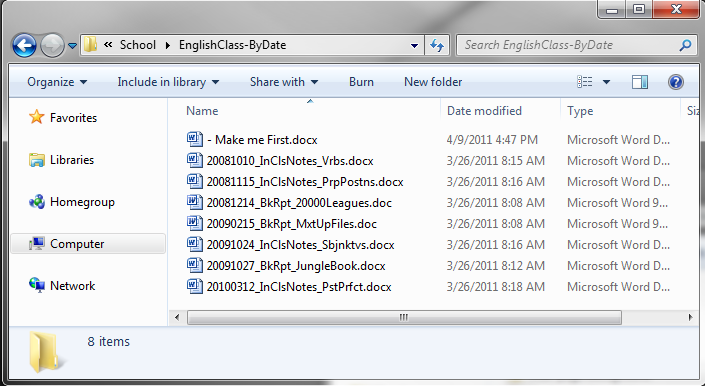
There is no clear right or wrong way of naming your files, these pictures are just trying to show you some different ideas for naming your files to quickly find what you are looking for.
|
||||||||
